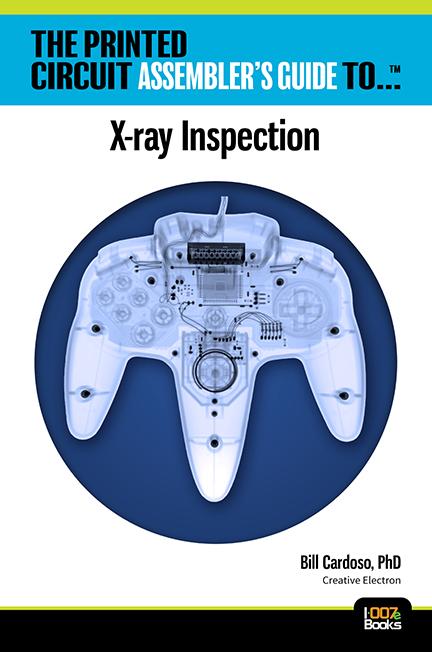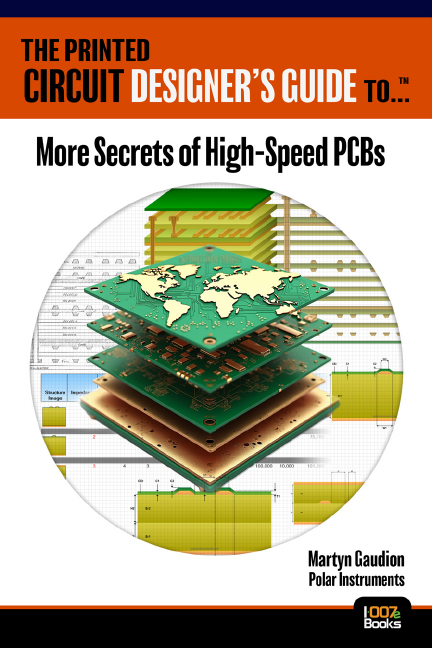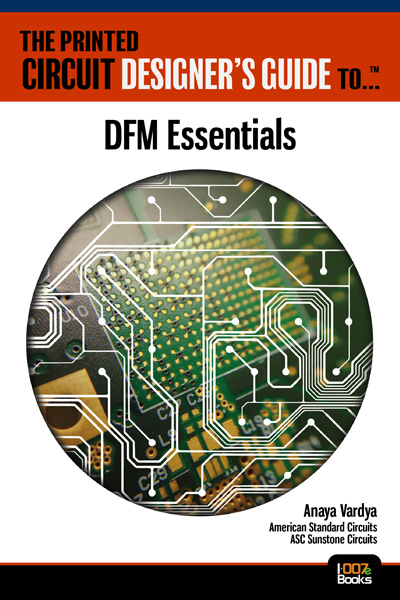-

- News
- Books
Featured Books
- design007 Magazine
Latest Issues
Current Issue
Power Integrity
Current power demands are increasing, especially with AI, 5G, and EV chips. This month, our experts share “watt’s up” with power integrity, from planning and layout through measurement and manufacturing.

Signal Integrity
If you don’t have signal integrity problems now, you will eventually. This month, our expert contributors share a variety of SI techniques that can help designers avoid ground bounce, crosstalk, parasitic issues, and much more.

Proper Floor Planning
Floor planning decisions can make or break performance, manufacturability, and timelines. This month’s contributors weigh in with their best practices for proper floor planning and specific strategies to get it right.
- Articles
- Columns
- Links
- Media kit
||| MENU - design007 Magazine
Estimated reading time: 3 minutes
Connect the Dots: There is No ‘Final’ Frontier for PCB Design
Methods may have changed, but the goal for PCB designers remains the same: create better PCB designs, always seeking to improve everything from manufacturability to durability. We must keep up with the latest CAD tool features, choosing the right design tool for your design. As the design and manufacturing process evolves, we must grow in our understanding.
The tools we use for PCB design have changed a lot since the USS Enterprise went on its first mission in 1966. We all remember the cardboard sets and ridiculously tight shirts from the original show, but how often do we think about what the crew could make that ship do from a bridge with fewer instruments than a toddler’s first cash register?
Sulu did a lot with not much. He was flying that baby at warp speed, then stopping on a dime and orbiting planets with unknown gravitational pull using just a few bright lights to provide him with information and a lever that moved in only two directions. At that same point in history, PCB designers were creating the boards that helped to actually put people on the moon. And they did it using drafting tables, X-Acto knives, mechanical pencils, and stickers.
The Original Series
In the olden days, creating a PCB design was a two-person job—much like piloting the Enterprise. Without Chekhov to provide directions, Sulu would’ve been going in circles at warp speed. Without a trained electronics draftsman to create the schematic, PCB designers of that era would find themselves adrift on impulse power with shields at seven percent.
The process for drafting a board schematic in the pre-CAD era was like making schematics in construction. Schematics were built using pencils, a T-square, a triangle, a tilted table, and an eraser. Specialized electronics stencils were used to draw the schematic, ensuring that components like capacitors and resistors would be consistent.
Once the schematic accuracy was verified, it was then given to the PCB designer. With schematic in hand, designers would grab their trusty component booklet and begin placing components—just like stickers—on a Mylar sheet with the aid of a light box. Even if boards of that era were comparatively much simpler than the ones we produce today, designing a PCB required a lot of painstaking effort. It was not unlike fighting the Gorn.
The Next Generation
As PCs—specifically UNIX workstations—became readily available tools for PCB designers in the 1980s, CAD tools changed everything. While Picard’s Next Generation Enterprise had more lights, gizmos, and even a pet robot for their adventures, PCB designers began doing more with fewer tools. They shed their drafting tables and T-squares in favor of CAD software and a whole new set of skills.
CAD software evolved quickly and changed a lot over the course of Star Trek: The Next Generation’s run on TV. At first, Data stood there repeating the word processing while he analyzed information, but by the time the gang was traveling through time to battle the Borg on the big screen, Data could process data quickly and silently. In that same time frame, PC capabilities grew by leaps and bounds—developing the ability to make the computations required by 3D CAD tools and access larger component libraries via the internet.
PCB designers could do more using CAD software, but they also had to know more and be able to work with a more complex decision tree during the design process.
The Expanded Universe
Today, keeping track of all the different Star Trek shows, movies, books, and podcasts is overwhelming to even the most rabid Trekkie. The same can be said for choosing the right CAD tool for your design. Do you pay for something with a larger feature set such as OrCAD or Altium or choose to rely on free or “simple” electronic design automation (EDA) tools?
We suggest sticking with the basics like they did in the original show. You don’t want a complex matrix of bells and whistles when a lever that moves in two directions will do. And choosing a software with more functionality than you’ll ever need can be confusing, like the new Picard series. Look for tools that will:
- Be easy to learn
- Have an intuitive user interface (UI)
- Possess features key to your design needs
- Include access to an expansive parts library
- Be in widespread use
- Generate Gerber files usable by most manufacturers
- Integrate smoothly with your manufacturing process
We believe this is the best way for designers on a continuing mission to improve quality, increase functionality, and fuel the innovative devices of tomorrow.
This column originally appeared in the June 2021 issue of Design007 Magazine.
More Columns from Connect the Dots
Connect the Dots: Evolution of PCB Manufacturing—LaminationConnect the Dots: How to Avoid Five Common Causes of Board Failure
Connect the Dots: Sequential Lamination in HDI PCB Manufacturing
Connect the Dots: The Future of PCB Design and Manufacturing
Connect the Dots: Proactive Controlled Impedance
Connect the Dots: Involving Manufacturers Earlier Prevents Downstream Issues
Connect the Dots: Stop Killing Your Yield—The Hidden Cost of Design Oversights
Connect the Dots: Designing for Reality—Routing, Final Fab, and QC