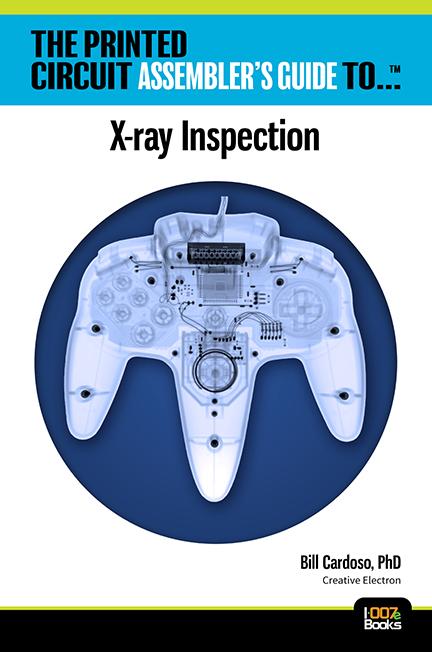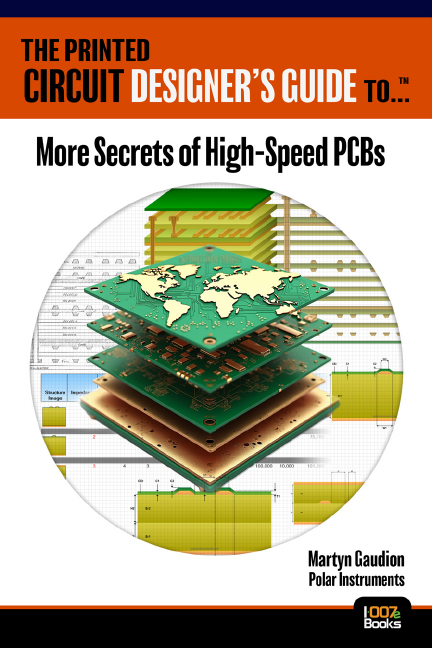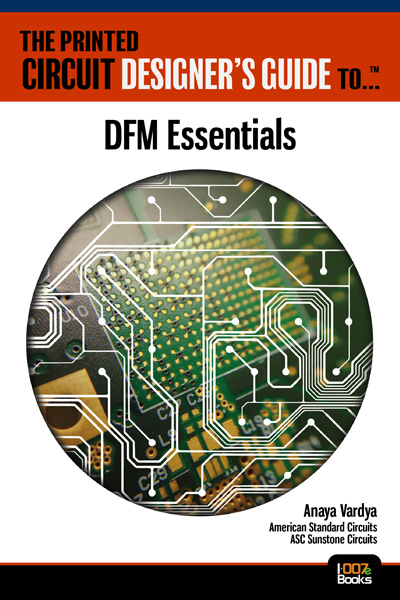-

- News
- Books
Featured Books
- design007 Magazine
Latest Issues
Current Issue
Power Integrity
Current power demands are increasing, especially with AI, 5G, and EV chips. This month, our experts share “watt’s up” with power integrity, from planning and layout through measurement and manufacturing.

Signal Integrity
If you don’t have signal integrity problems now, you will eventually. This month, our expert contributors share a variety of SI techniques that can help designers avoid ground bounce, crosstalk, parasitic issues, and much more.

Proper Floor Planning
Floor planning decisions can make or break performance, manufacturability, and timelines. This month’s contributors weigh in with their best practices for proper floor planning and specific strategies to get it right.
- Articles
- Columns
- Links
- Media kit
||| MENU - design007 Magazine
Estimated reading time: 6 minutes
Elementary, Mr. Watson: Rules of Thumb—Guidelines vs. Principles for PCB Design
The infamous "rules of thumb" are simple guidelines that help you make decisions based on experience, not exact facts. They’re like shortcuts we use because they work most of the time. For example, if you want to know if spaghetti is done cooking, a common rule of thumb is to grab a spaghetti strand and throw it against the wall to see if it sticks. I used to do that, except that instead of the wall, I used the ceiling, which drove my mother crazy.
Helpful Tips About Rules of Thumb
Rules of thumb are easy to remember and they save time. They are helpful, but they aren't always perfect and they come with problems.
- They often oversimplify things, so they don't work in every situation. For example, a rule of thumb might tell you how wide a trace on a circuit board should be, but it might not consider unique materials or changing temperatures. These rules are not always accurate; sometimes, they can be outdated as new technology comes along.
- They don't always work in every context; what works in one situation might fail in another. Relying too much on rules of thumb can also spread wrong ideas because people may follow them without questioning whether they are still helpful.
- Rules of thumb don't always consider significant trade-offs, like balancing cost and performance. Because of these issues, it’s essential to use them carefully and think critically about your actions.
- It’s better to think of rules of thumb as guidelines rather than principles.
- It's a good idea to double-check them with facts or calculations to ensure they apply to your problem.
- Stay updated because some old rules might not work as technology changes.
- Rules of thumb don't always consider things like cost or performance, so you should consider how they affect different parts of your project.
The Best Schematic Rules of Thumb
- Keep the circuit flow logical and clear: Arrange the schematic so the signal flows from left to right. Inputs should be on the left, outputs on the right, and signal flow should follow a natural left-to-right progression.
- Use standard component symbols: Always use the correct standard symbols for components (like resistors, capacitors, transistors, etc.) so that anyone can quickly recognize each element.
- Clearly label components and connections: Every component should have a unique label (R1, C2, etc.), and all connections should be clearly marked, especially power, ground, and critical signal paths.
- Power and ground placement: Place power connections (VCC, +5V, etc.) at the top of the schematic and ground (GND) at the bottom. That helps make the power distribution easy to understand and trace.
- Group related components: Keep components that work together (like resistors and capacitors in a filter or transistors in an amplifier) close in the schematic to clarify the relationships.
- Minimize wire crossings: Avoid crossing wires whenever possible by rearranging components or using labels for signals instead of connecting wires directly.
- Use buses for complex connections: When dealing with multiple wires for signals, use buses to group them and make the schematic less cluttered. Label each wire clearly to indicate where it connects.
- Show power distribution clearly: Include power supply rails in a clear, easy-to-follow way. If multiple voltage levels are used (e.g., +12V, +5V, 3.3V), clearly indicate these and label which circuit parts use each voltage.
- Indicate decoupling and bypass capacitors: Place decoupling capacitors close to each integrated circuit (IC) or important component and show these in the schematic, ensuring they are tied to the appropriate power and ground rails.
- Add test points and notes: Include test points where vital measurements might need to be taken and note any unique component values near those components, such as precision resistors or special capacitors.
Component Placement Rules
Of course, PCB design has many more intricate steps. Here are a few of the essential rules of thumb for PCB design, focusing on placement and routing:
- Group components by function: Place related components (such as resistors and capacitors for the same IC) close together to minimize routing complexity.
- Place critical components first: Place key components like microcontrollers, power supplies, or high-frequency parts. Position them logically based on signal flow and power distribution.
- Minimize trace lengths for sensitive signals: Place sensitive components (e.g., clocks, analog signals) close to their associated ICs to reduce noise and signal degradation.
- Follow manufacturers’ guidelines: Adhere to the recommended component spacing and layout guidelines provided in datasheets or reference designs, especially for high-power or RF components.
- Separate power and signal sections: Keep power supply components (e.g., regulators, decoupling capacitors) away from sensitive signal traces to reduce noise interference.
- Consider thermal management: Place components that generate heat, such as power ICs or large resistors, where heat can dissipate efficiently. Use thermal vias, or copper pours for better heat management.
Routing Rules
- Use short, direct traces: Keep traces as short and direct as possible, especially for high-speed signals, to reduce resistance, inductance, and signal integrity problems.
- Route power and ground first: Prioritize power and ground planes or traces. Use wide traces or copper pours for power lines to reduce voltage drop and noise.
- Minimize via use: Reduce the number of vias as much as possible to maintain signal integrity and avoid unnecessary impedance changes. Vias also increase cost and complexity.
- Follow the 90/45-degree rule: Avoid sharp 90-degree angles in trace routing, especially for high-frequency signals, as these can cause impedance discontinuities. Use 45-degree angles for smoother transitions. Also, a 45-degree angle is easier for the fabricator to manufacture.
- Route differential pairs together: For differential signals (e.g., USB, HDMI, Ethernet), route both traces of the pair together with consistent spacing and equal lengths to maintain signal integrity.
- Respect signal integrity and crosstalk: To prevent crosstalk, maintain adequate spacing between signal traces, especially for high-speed or high-frequency signals. Use ground planes or shielding where needed to protect sensitive signals.
3W Rule of Thumb
A common rule of thumb for spacing is the 3-width (3W) rule, which often has several inherent problems. Let's see what I mean. Use this as a learning lesson regarding other rules of thumb you may use.
The 3W rule says that when designing a PCB, the space between two signal traces should be three times the width of the traces. The thought is that doing so reduces or removes crosstalk between those two signals.
While this rule is easy to remember, it has some problems. First, it oversimplifies things because increasing the distance between traces doesn't always stop interference, especially for fast signals. Also, the rule doesn't consider how the layers of the PCB are set up; having a ground plane can reduce interference better than just adding space. Additionally, the 3W rule doesn't help when looking at traces on different layers of the PCB. Following this rule can waste space, especially on crowded boards, because not all signals need that much space. Finally, it treats all signals the same, but some signals, like slow ones, don't need as much distance. Overall, while the 3W rule is a good guideline, it's better to consider each situation carefully instead of using one rule for everything.
As you can see, I frequently use rules of thumb in PCB design. While they should be used with caution, for the reasons I’ve mentioned, just like a cooked piece of spaghetti thrown against the wall (or ceiling), these rules stick.
This column originally appeared in the November 2024 issue of Design007 Magazine.
More Columns from Elementary, Mr. Watson
Elementary, Mr. Watson: Heat—The Hidden Villain of Power ElectronicsElementary, Mr. Watson: High Power: When Physics Becomes Real
Elementary Mr. Watson: Chasing Checkmarks, Not Signal Integrity
Elementary Mr. Watson: Running the Signal Gauntlet
Elementary Mr. Watson: Routing Hunger Games—May the Traces Be Ever in Your Favor
Elementary, Mr. Watson: Why Your PCB Looks Like a Studio Apartment
Elementary Mr. Watson: Closing the Gap Between Design and Manufacturing
Elementary, Mr. Watson: Rein in Your Design Constraints