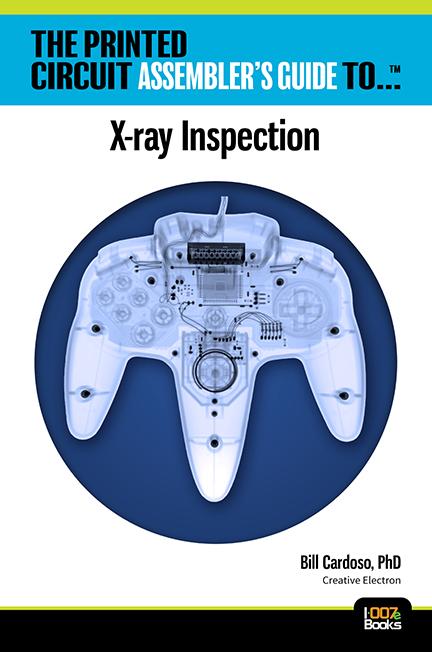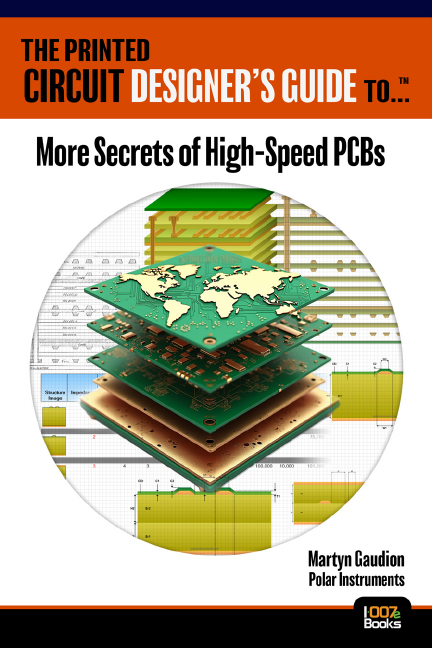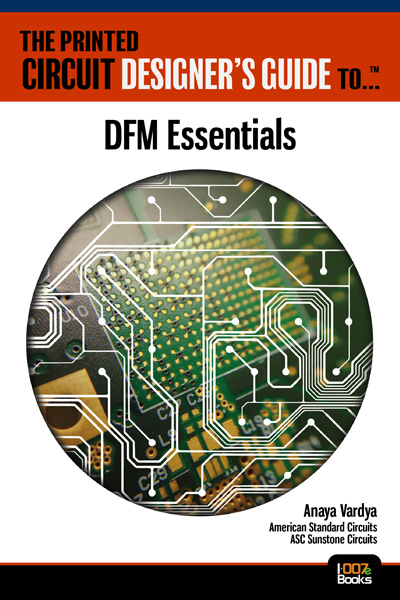-

- News
- Books
Featured Books
- design007 Magazine
Latest Issues
Current Issue
Power Integrity
Current power demands are increasing, especially with AI, 5G, and EV chips. This month, our experts share “watt’s up” with power integrity, from planning and layout through measurement and manufacturing.

Signal Integrity
If you don’t have signal integrity problems now, you will eventually. This month, our expert contributors share a variety of SI techniques that can help designers avoid ground bounce, crosstalk, parasitic issues, and much more.

Proper Floor Planning
Floor planning decisions can make or break performance, manufacturability, and timelines. This month’s contributors weigh in with their best practices for proper floor planning and specific strategies to get it right.
- Articles
- Columns
- Links
- Media kit
||| MENU - design007 Magazine
Estimated reading time: 5 minutes
Elementary, Mr. Watson: The Five Pillars of Your Library, Part 2—Managed
The 1972 classic movie “The Candidate” tells the story of Bill McKay (played by Robert Redford), who was running for the state senate. Although he was a long shot and an underdog, McKay ends up surprising everyone with an incredibly close win. After the concession speech of his opponent, a vast mob surrounds McKay. He fights through the crowd, trying to reach his campaign manager Marvin (played by Peter Boyle). Finally reaching him, McKay pulls Marvin aside into a hotel room, sits on the bed, and after several seconds of silence, finally asks a very intense question “So, what do we do now?” The campaign manager looks bewildered, so McKay asks the question again, “What do we do now?” By that time, the mob has found them, and they are quickly pulled back into the hallway. But the question lingered in the air: What do we do now?
Sometimes the radical steps as we saw in the first Pillar of Singularity result in us asking the same question: “What do we do now?” Having only a single library is the first major battle in this library war. Just because you have a single library does not mean it is actually “managed” or controlled. All you may have is a single pile of trash.
What is Meant by ‘Managed?’
The official definition of managed is “responsible for controlling or organizing someone or something.” I am not sure which is worst, to have multiple libraries or having a single library that is unmanaged. However, they have the same result of producing a bad PCB design.
The management plan for our library involves the revision and lifecycle plan.
Revision Scheme
Revisioning is the process of managing different versions of documents or items. As changes occur to those items, you control various versions to document the history, which you can easily refer back to if needed. In other words, you want a library system that allows you to store all changes of a particular component.
Revisioning control systems are very subjective because you most likely will follow the same scheme the company uses. The PCB library should follow that same revisioning scheme as closely as possible.
Another point is that not everything inside the library uses the same revisioning scheme. For example, the component can easily be controlled by having a single numeric level numbering system. On the other hand, the PCB could have a multiple-level revision plan.
A simplified option is an alphanumeric system such as “1. A.” We need a procedure to dictate any change in the numeric and the alpha. The numeral records any major changes in the design, while the letter reflects minor changes. A good definition of a major change is anything that requires the creation of new Gerbers. With that, the numeral would increase. All other changes (minor) would only impact the alphabetical designator. Doing so allows for much better control of any changes needed.
Let’s walk through this. First, we start a design, and the revision level is 1. A. We find that further changes are needed, although these changes do not require new Gerbers. A good example would be a correction on a fabrication or assembly drawing. Once those changes are done, the design package gets revised to 1. B. The following change requires new Gerbers, which results in the numeric being bumped up to 2.0.
Most likely, revisioning is something out of the typical PCB designer’s wheelhouse. However, most important is to determine that revision scheme beforehand. Making changes in mid-stream does cause problems and confusion.
Lifecycle
The lifecycle stages are very closely related to the revisioning scheme of the PCB design. We use it to describe and define the maturity of a specific item. Although every company will be different, there are usually six product lifecycle stages: introduction, growth, maturity, decline, phase?out, and obsolescence.
Figure 1: The six stages of a product lifecycle.
Component Lifecycle
The individual names for each stage may vary in your situation. The best-managed systems are those that change the lifecycle stage automatically. Secondly, the lifecycle automatically returns to the introduction state whenever changes occur. In this way, all changes are identified and reviewed. These changes must go through an audit process. Those automatic lifecycle changes are helpful as markers of the items up for review.
Also, it’s essential to keep in mind that the lifecycle does not just apply to components. Almost everything in the database has a lifecycle. However, once they are in the library, there are items that they do not deprecate as a component would. For example, an SOP or reference document will have revision levels but not deprecation.
The specifics of a component lifecycle may vary widely depending on the specific needs of a company, but at least they should have the following basic levels: new, approved, deprecating, and obsolete.
- New: Being the first condition of a component allows them to be created in the Library but placed in isolation. However, that initial state of “new” is the identifier that the component still needs quality checking.
- Approved: Once the component has been reviewed and checked, the component state gets promoted to approved. A standing procedure should be before any design moves to fabrication, all components should be in an approved state. That procedure does not allow a PCB to move forward until verified each component. That sort of stringent rule protects the design from any unforeseen problems.
- Deprecating: As the lifecycle of the component progress, it will begin to enter the end-of-life stage. The common reasons for component deprecating are that the component manufacturer has determined that it is no longer financially viable to continue the product because of a drop-in sale or material shortages.
- Obsolete: The final stage is the obsoleting of the component, and it falls off the market entirely.
I recently took a trip up to the Los Angeles area. I felt rather brave that day and decided to drive. What a crazy time that was. It was challenging to maneuver the freeways. It resulted in me missing my turn-off a couple of times. A perfect trick to get where I needed to go was quickly watching the signs and acting.
The same is true regarding the components in our library. Once a part starts deprecating, it is unlikely to see it recover from that condition. With that said, when you begin to see a component deprecate, it is essential to start to replace it right away.
John Watson, CID, is a customer success manager at Altium.
Download The Printed Circuit Designer’s Guide to… Design for Manufacturing by David Marrakchi. You can also view other titles in our full I-007eBook library here.
More Columns from Elementary, Mr. Watson
Elementary, Mr. Watson: Heat—The Hidden Villain of Power ElectronicsElementary, Mr. Watson: High Power: When Physics Becomes Real
Elementary Mr. Watson: Chasing Checkmarks, Not Signal Integrity
Elementary Mr. Watson: Running the Signal Gauntlet
Elementary Mr. Watson: Routing Hunger Games—May the Traces Be Ever in Your Favor
Elementary, Mr. Watson: Why Your PCB Looks Like a Studio Apartment
Elementary Mr. Watson: Closing the Gap Between Design and Manufacturing
Elementary, Mr. Watson: Rein in Your Design Constraints