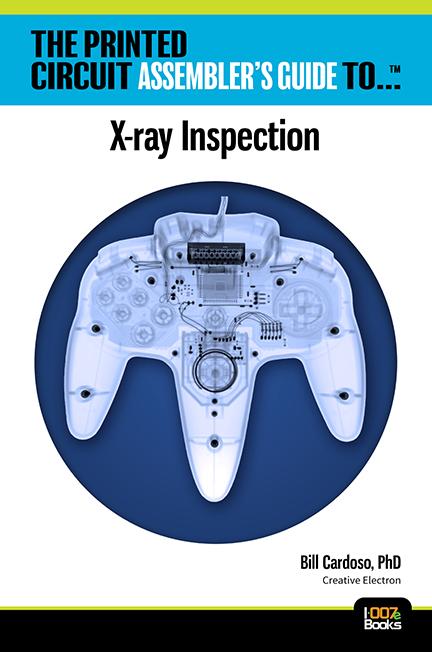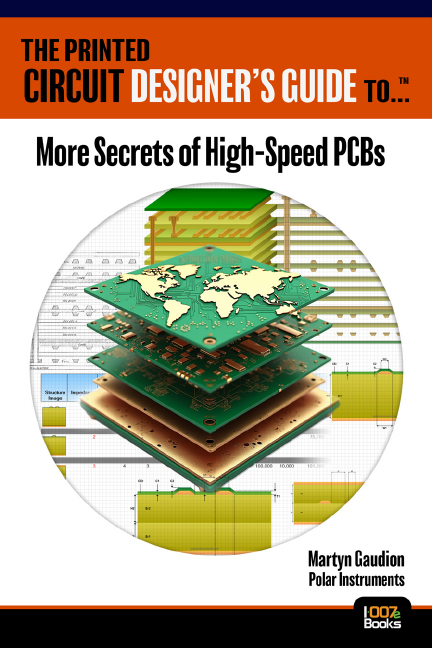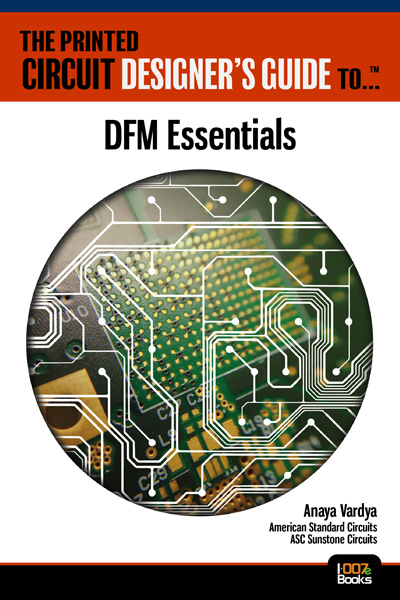-

- News
- Books
Featured Books
- design007 Magazine
Latest Issues
Current Issue
Power Integrity
Current power demands are increasing, especially with AI, 5G, and EV chips. This month, our experts share “watt’s up” with power integrity, from planning and layout through measurement and manufacturing.

Signal Integrity
If you don’t have signal integrity problems now, you will eventually. This month, our expert contributors share a variety of SI techniques that can help designers avoid ground bounce, crosstalk, parasitic issues, and much more.

Proper Floor Planning
Floor planning decisions can make or break performance, manufacturability, and timelines. This month’s contributors weigh in with their best practices for proper floor planning and specific strategies to get it right.
- Articles
- Columns
- Links
- Media kit
||| MENU - design007 Magazine
Estimated reading time: 6 minutes
Elementary, Mr. Watson: Keeping Counterfeit Components Out of Your Library
Introduction
Many believe that the U.S. Secret Service’s sole duty is to protect the president of the United States. However, on April 14, 1865, the very day Abraham Lincoln would be killed in Ford’s Theater, he signed legislation that would ultimately become the Secret Service. It did not start as an agency to protect the president, actually; that would not occur until after William McKinley’s assassination in 1901. The Secret Service’s sole responsibility from the start was the investigation of counterfeit U.S. currency.
It’s a common practice when training new agents on identifying counterfeit bills not to teach all the possible inaccuracies that can occur. That is an impossibility. Instead, they learn in intricate detail what a correct bill looks like. This trains them to quickly identify counterfeit currency. My point is that to know whether anything is wrong, you must first know, in detail, the correct standard or pattern to follow.
This principle could not be more true when handling our components in the library. As we saw in my last column, with over 15.1 million components, it is a daunting task to create some of the most innovative electronic systems. And how you store and manage those components is vital to your success. Additionally, some of the most intricate missed details of what I call “counterfeit components” causes significant problems in PCB designs. Just as important as removing the bogus $100 bills floating around, ultimately, we need to identify and remove the fake or wrong components in our library.
What is a Component?
That may be a relatively simple question but often not defined and, because of that, overlooked in its importance. What is a component? If will peel back the layers of the proverbial onion, what would we see? We might be surprised that even with the millions of components, amazingly, each one has the same basic structure as the next.
In the early days of PCB design, it was common to have a single component, then copy and paste where needed. All you would do is change the value. You could get away with doing that because the component was more straightforward, made up of a schematic symbol, footprint, and some basic parameter information. Much of the time, only the value needed changing.
The component structure has come a long way in the past decade. Now everything is encapsulated in a component, mainly because, with the enormous growth in the electronics industry, we needed more information and better components to keep up. The minor details separate some components. But these details can either make or break a PCB design.
This brings me back to my original question: What is a component, and what are its individual parts?
Information
First, a component is made up of information. This information consists of the component name, description, parametric information, datasheet, and sourcing.
Much of the component information is static. The one exception to that rule is sourcing. It is dynamic and constantly changing, as most of us can attest to with the massive component shortages occurring right now across the industry.
Models
The second category of every component is the models. The minimum models required for each component are the schematic symbol, footprint/decal, and the 3D model. Suppose you can find a reasonable simulation model—that would be a plus—but it can be exceedingly difficult because some IC manufacturers releasing details of certain proprietary chip information is like not finding the needle in the haystack but rather finding the haystack itself.
Just like the information, the component models are both static and dynamic. The significant difference is that the models change at a slower rate. The footprint seems to have the most significant changes, usually driven by changes in IPC standards. For example, in IPC-7351B, a common practice was to have rectangle-shaped pads on a component. With the release of IPC-7351C, the recommendation was to round off the pads.
In both the information and the models in any component, you have both static and dynamic aspects. With that said, there will constantly be changes in the components and your library. The library is not something you can create and ignore. The library is a living, breathing thing in your company.
Schematic Symbol
The schematic symbol is a pictogram used to represent various electrical and electronic devices or functions. We all have seen schematic symbols. My recommendation is to have a standard on which you build each symbol; by doing that, you can have a consistent and clean schematic.
The one significant rule for symbols is that the pins should be on a large grid. That helps when wiring the components. Also, it helps if you construct your symbol to create a good circuit flow with your inputs, outputs, and power.
Footprint
The PCB footprint is the arrangement of pads (in surface-mount technology) or through-holes (in through-hole technology) to physically attach and electrically connect a component to a printed circuit board. The land pattern on a circuit board matches the arrangement of leads on a component. The standing rule is that the schematic symbol and the footprint must match. Once again, like the schematic symbol, know precisely how you want the footprint to look and use it as the standard.
3D Model
The 3D representation of the PCB component has become more important as the sizes of the finished units have reduced in size. The mechanical constraints will most likely be what drives most PCB designs. Fortunately, many sources for 3D models have cropped up, including 3D Content Central and Grab CAD. But, the go-to source for the 3D model is the manufacturers themselves. More and more of them listen to the PCB designers and include the models along with the parametric information.
Simulations
Simulations become a bit problematic because finding good simulations it is a hit-or-miss proposition. Locating simulations is not usually a problem with conventional discretes. But for advanced ICs, as mentioned earlier, the only source for simulations is often the manufacturer. This forces engineers to develop some unique methods to simulate circuits that do not have an IC represented.
What is the Most Critical Part of a Component?
Out of the various sections of a component, what is the most crucial part? Maybe it is the parameter information so the engineer can decide which component to use. Perhaps it is the footprint so the assembly house can build your board. Or maybe yet, it is the 3D model so the mechanical engineer can make sure the PCB fits inside the enclosure. This is a trick question! The answer is “all of the above.” Each piece of the component is necessary. Throughout the design process, various information or models are used. Not including in the component handicaps different departments to do their job.
No particular part of the component is more or less important than another. To have a completed component, you need each of the elements on the information side: the component name, description, parametric info, datasheet, and sourcing. On the model side, the schematic symbol, footprint/decal, the 3D model, and hopefully a good simulation.
By following these simple rules and knowing what a good component is made of, you can assure that no counterfeit components get into your library and, more importantly, into your PCB designs.
John Watson, CID, is a customer success manager at Altium.
More Columns from Elementary, Mr. Watson
Elementary, Mr. Watson: Heat—The Hidden Villain of Power ElectronicsElementary, Mr. Watson: High Power: When Physics Becomes Real
Elementary Mr. Watson: Chasing Checkmarks, Not Signal Integrity
Elementary Mr. Watson: Running the Signal Gauntlet
Elementary Mr. Watson: Routing Hunger Games—May the Traces Be Ever in Your Favor
Elementary, Mr. Watson: Why Your PCB Looks Like a Studio Apartment
Elementary Mr. Watson: Closing the Gap Between Design and Manufacturing
Elementary, Mr. Watson: Rein in Your Design Constraints