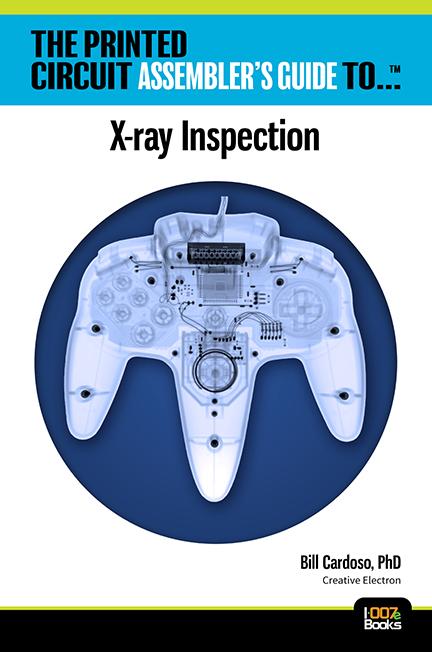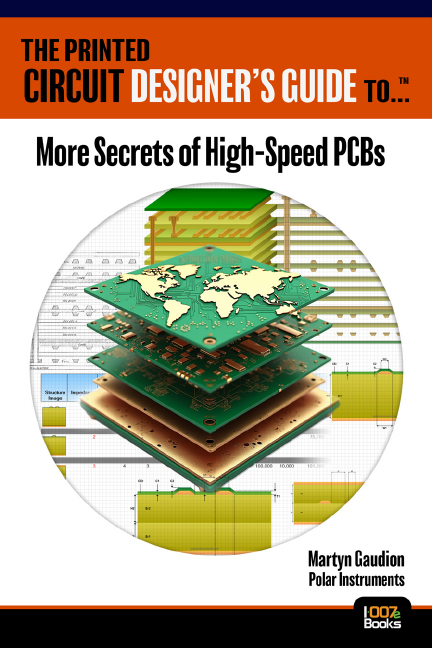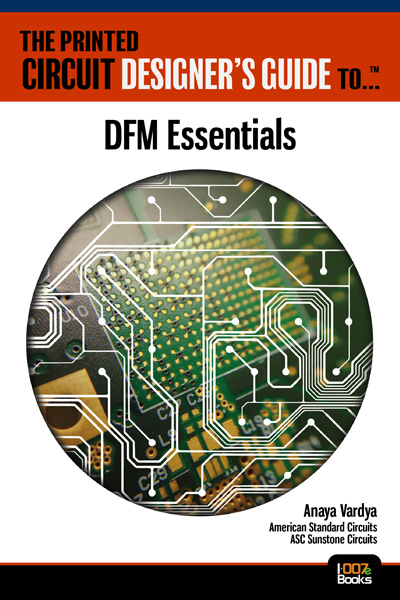-

- News
- Books
Featured Books
- design007 Magazine
Latest Issues
Current Issue
Power Integrity
Current power demands are increasing, especially with AI, 5G, and EV chips. This month, our experts share “watt’s up” with power integrity, from planning and layout through measurement and manufacturing.

Signal Integrity
If you don’t have signal integrity problems now, you will eventually. This month, our expert contributors share a variety of SI techniques that can help designers avoid ground bounce, crosstalk, parasitic issues, and much more.

Proper Floor Planning
Floor planning decisions can make or break performance, manufacturability, and timelines. This month’s contributors weigh in with their best practices for proper floor planning and specific strategies to get it right.
- Articles
- Columns
- Links
- Media kit
||| MENU - design007 Magazine
Estimated reading time: 5 minutes
Elementary, Mr. Watson: Location, Location, Location
“Location, location, location” is the mantra of any good real estate agent. The belief is that a home’s value fluctuates and is directly connected to its location. Anyone who has been home buying knows it’s not mainly the home itself but preferably what surrounds it that determines the real worth, such as the neighborhood, the types of schools, or whether or not your neighbor likes to practice drums at 3:00 a.m. every day in their garage.
When it comes to PCB design, one of the most overlooked principles is component placement. Similar to a home, the component location has a considerable impact on the quality, and I would describe it as the real value of a PCB design.
Nothing else is more vital to your designs’ overall value, while impacting so many different areas, than component placement. Some would argue that the more tedious and essential process is the routing, but I would point out that the component placement determines the routing. I would go as far as to say that the routing begins with your component placement because a great PCB designer can visualize the routing paths while placing the components. Many PCB designers’ passion for their craft is how they look at a layout; it’s one giant puzzle for most. With each component that they place on the PCB, the ability to visualize the puzzle’s solution is a real talent.
Furthermore, the component placement directly impacts the PCB manufacturing cost. With electronic devices getting smaller, a significant challenge is to first place more into the smaller area, which comes with its inherent heat dissipation and many other problems. Secondly, what seems to be the ever-changing design for manufacturing (DFM) guidelines such as component solderability, all of it directly relates and starts with component placement.
With that in mind, let’s look at five rules to follow when it comes to component placement. Of course, this shortlist is not comprehensive, but it is a good start.
General Component Placement Rules
1. First Things First
When beginning your component placement, it is essential to start with the critical components first, then large components, and finally, supporting discretes. A critical component is any component that impacts the overall unit form, fit, or function. These can range from board-to-board connectors and any components that require user access to the “outside” world. The mechanical function of your product entirely depends on your critical component placement.
Once that is done, a common practice is to lock their positions down. Next on your list is the larger components with their supporting discretes.
2. Grid, Grid, Grid
One of the standard rules throughout your PCB design is the importance of grids, including keeping certain items on the grids starts with the schematic symbol when placing the pins on the grid and keeping the schematic symbol on the grid.
On the PCB, when placing the components, it is all about the grid. For the large component mentioned in Rule 1, you should use a 50- or 100-mil grid (1.25–2.5 mm). For the supporting discretes, SMT resistors/capacitors, or other small passive components, a grid of 25 mils (0.625 mm) will do just fine. With some of the even smaller discrete components now used in the high-density layouts, you may require a smaller grid.
3. Edge Clearance
Keep your components at least 100 mils (2.5 mm) away from the edge of the PCB. There are a couple of reasons for this. Primarily, with the PCB edge V-scoring, the cutter bit is a 30° slice into the PCB at least one-third depth on each side, leaving only the inner one-third called the web. The board edge clearance is required not to hit any components, which would cause considerable damage to both the board and the V-score bit.
You also want to keep that component clearance from the PCB edge when the V-score is either cut or snapped. That is a highly stressed area. If you are snapping the V-score, the components close to the edge will stress the components, solder pads, and joints. These are the sort of problems that occur in a design that may not show up at first. But after being in the real world environment with conditions, power cycling, and thermal conditions. Those problems started with merely placing a component to close to the edge of the board. When they raise their ugly head, you need to make a field service visit. That is not a good image you want to make to your customer.
4. Circuit Isolation
An important rule in PCB design is to know your circuit and divide it into its operational sections, such as the analog, digital, and power supply areas. When designing the circuit, a good electronic engineer will have the analog and the digital circuitry isolated with its power and ground requirements. Also, use circuit isolation components. That is a subject of its own, especially when discussing the grounding (return paths) for the isolated circuits.
But with your placement, identify and keep isolated the analog, digital, and power components, ensuring that these separate areas do not cross-over each other and have their individual places to operate on your PCB. The reason being that each of these circuit types has its unique and specific noise and EMC problems that have a significant impact on the other circuits.
5. Components on a Single Side
Try to place all components on the top side only. IPC Standard IPC-2222 (1.6) describes the two assembly types of boards as being Type 1 as being the assembly with components on a single side and Type 2 as an assembly with components on both sides of the board. These are broken down even further into classes of the types of components used (SMT/TH). The reason for such detail in the types and classes is the necessary assembly processes needed on a PCB. It’s essential to understand those various assembly processes and how it impacts the design for assembly (DFA).
If not possible to keep all the components on a single layer, then only place the low-profile, small-size, and low thermal dissipation component (like SMD passive parts) on the bottom side.
Finally, having through-hole components placed on both sides of the PCB is not recommended. That is a complicated and expensive assembly process. But I am sure some assembly houses would take up such a complicated process for the right price.
Conclusion
The author Napoleon Hill once said, “Plan your work and work your plan.” That could not be more true than when walking through the various issues of a PCB design, especially when speaking of your component placement. Know your plan to correctly place the design components and never be in a guessing game; in the end, this will ensure you the best finished product.
John Watson, CID, is a customer success manager at Altium.
More Columns from Elementary, Mr. Watson
Elementary, Mr. Watson: Heat—The Hidden Villain of Power ElectronicsElementary, Mr. Watson: High Power: When Physics Becomes Real
Elementary Mr. Watson: Chasing Checkmarks, Not Signal Integrity
Elementary Mr. Watson: Running the Signal Gauntlet
Elementary Mr. Watson: Routing Hunger Games—May the Traces Be Ever in Your Favor
Elementary, Mr. Watson: Why Your PCB Looks Like a Studio Apartment
Elementary Mr. Watson: Closing the Gap Between Design and Manufacturing
Elementary, Mr. Watson: Rein in Your Design Constraints