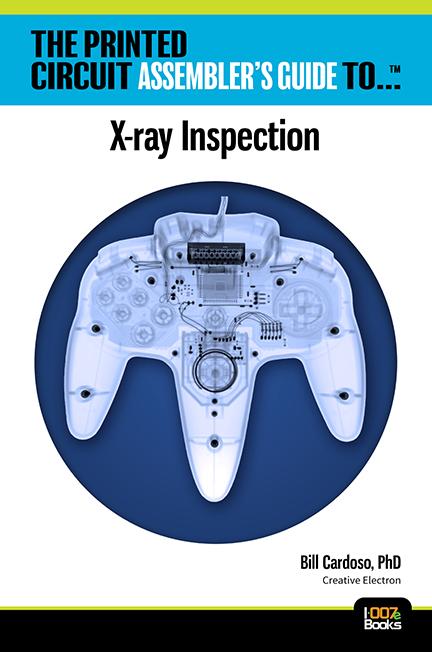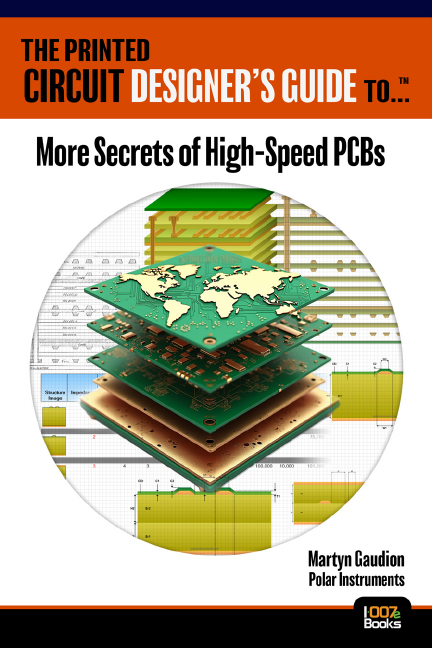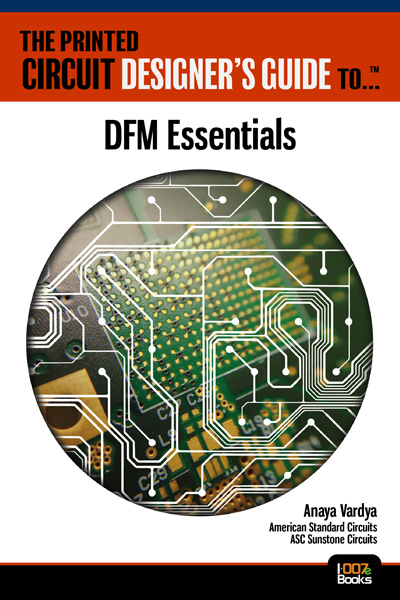-

-
News
News Highlights
- Books
Featured Books
- design007 Magazine
Latest Issues
Current Issue
Power Integrity
Current power demands are increasing, especially with AI, 5G, and EV chips. This month, our experts share “watt’s up” with power integrity, from planning and layout through measurement and manufacturing.

Signal Integrity
If you don’t have signal integrity problems now, you will eventually. This month, our expert contributors share a variety of SI techniques that can help designers avoid ground bounce, crosstalk, parasitic issues, and much more.

Proper Floor Planning
Floor planning decisions can make or break performance, manufacturability, and timelines. This month’s contributors weigh in with their best practices for proper floor planning and specific strategies to get it right.
- Articles
- Columns
- Links
- Media kit
||| MENU - design007 Magazine
Estimated reading time: 5 minutes
Elementary, Mr. Watson: PCB Components Naming Conventions
Introduction
There is a poem by John Godfrey Saxe from a Hindu fable about the six blind men of Indostan who went to see the elephant. The first man felt the side of the elephant and concluded that he was touching a wall. The second felt a tusk and exclaimed, “This is not a wall at all; it is a spear.” The third blind man feeling the huge trunk decided that it was a snake. The fourth felt the elephant’s leg and said, “It is obvious that this is a tree.” The fifth man touched the massive ears and decided he felt a fan. Finally, the last blind man felt the tail of the elephant, proudly proclaiming, “You are all wrong; this is very clearly a rope.”
The moral of this poem is that it’s how you perceive things and—more importantly—how you identify and name something is important in understanding what you are dealing with and for clarity. Furthermore, without a broader picture of a situation and seeing things as a whole, you are prone not to make mistakes. That is also the case when you work with information in PCB designs—especially when you work with your components and how you decide to identify them. How you accurately analyze and identify certain information has a direct connection to the overall success of your PCB designs.
For the PCB designers who do not follow a set standard, the result is often quick and catastrophic since the first step in creating a new component is to search to see if you already have it in your library. And if the component or its related information or models are named differently, you will most likely end up with duplicate components. Once that occurs, then it is a slow march to losing control of the quality of your library, which means a decline in the overall quality of your PCB designs. Furthermore, it can be cataclysmic for designs because of the fact the component is the foundation of every good design. If you have a design blunder, most likely, it directly links back to a problem with a component in your library. Everything begins and ends with the component library.
In this column, I will focus on the conventional naming scheme for the schematic symbol and footprint to prevent headaches and ulcers later.
Schematic Symbols Naming Standard
For a lot of schematic symbols, they fall into a general category, meaning you use a single symbol with many components. An excellent example of this is any of the discrete symbols for capacitors, resistors, or inductors. The naming convention is also very general, such as a general resistor or general capacitor.
On more complex components, it gets a little trickier. You need to pull up the datasheet and study the product identification system (Figure 1). Here is an example directly from the datasheet for the AT24C01C/02 IC EEPROM 1K I2C 1MHZ 8SOIC. You can see that there is the base part number of AT24C01C. The other parameters of the component are package option, device grade, operating voltage, and shipping carrier option.
Figure 1: Product identification system.
You want to focus on the package types, specifically the pin configurations (Figure 2). With that, you see that with six different packages, only the SOT23 uses a five-pin device (Figure 3). We look at two possible schematic symbols. The first symbol is for the eight-pin parts (Figure 4), using a rather simple naming convention scheme of - (e.g., AT24C01C-SS_X_MA_P_C).Figure 2: Package types.
Figure 3: Five-pin device.
Figure 4: Eight-pin parts.
The name for the final component (SOT23) would be the following symbol with its name of AT24C01C-ST. Between these two rather simple schematic symbols, they would support a total of 24 different components. The great thing about this is if they search on just base number of AT24C01C, then both schematic symbols come up, showing all six used component package types.
Footprints Naming Standard
For the footprint, we are going to reference the IPC standard IPC-7351, which covers the generic requirements for surface-mount design and land patterns. It is rather easy to understand. Each component has an assigned family that has a 3–4 letter identifier.
Moreover, the specific dimensions of the component are used to identify it. It is all done with a character used as component body identifiers, which are:
- P = Pitch for components with more than two leads
- W = Maximum lead width (or component lead diameter)
- L = Body length for horizontal mounting
- D = Body diameter for the round component body
- T = Body thickness for rectangular component body
- H = Height for vertically mounted components
- Q = Pin quantity for components with more than two leads
- R = Number of rows for connectors
- A, B, & C = The fabrication complexity level as defined in IPC-2221 and IPC-2222
For example, let us use our SOT23 that we looked at for our AT24C01C. IPC uses the syntax of: SOT23+ Pitch + Lead span nominal X-height – Pin quantity + Density. The component family designator is the SOT23. Referring to the datasheet, once again, we see all the needed information (Figure 5 and Table 1 below).
Plugging in the component dimensions gives us the following:
- Family: SOT23
- Pitch: 95
- Lead Span Nominal: 280
- X-Height: 110
- Pin quantity: 5
- Density: N
This gives us the name SOT23-95P280X110-5N.
Figure 5: Physical component package dimensions.
Table 1: Package measurements.
The information used in the name are metric measurements, and you drop any leading zeros and the decimal points. The 0.95 becomes 95, 2.80 becomes 280, and 1.10 becomes 110. There is a lot more information in the IPC-7351 standard to consider. It is one of those standards that I keep handy at all times.
A Word About Density
According to IPC, there are three variations of the land patterns for each component (Figure 6):
- Density Level A: Maximum land/lead to hole relationship
- Density Level B: Nominal land/lead to hole relationship
- Density Level C: Least land/lead to hole relationship
The primary use of density is to accommodate a level of manufacturing producibility. Level A (maximum) is the most DFM-friendly vs. Level C (Least), which would be the densest and most challenging to manufacture.
Figure 6: Three variations of the land patterns for each component.
Conclusion
Going back to the poem at the beginning of this column, the deduction that each of the six blind men of Indostan determined would have been entirely different if they collaborated and looked at their findings as a whole. In the bigger picture, they would have known that it was an elephant they were feeling.
The real lesson here, for an individual PCB designer, is that they cannot be a lone wolf, running things how they want, but must be part of a team to develop a standard that everyone can follow.
After putting this all together for our example component, the name for the component would be the full part number that you are after. Let us use an AT24C01C-STUM-T the EEPROM Memory IC 1Kb (128 x 8) I²C 1MHz 550ns SOT-23-5. That completely identifies the specific component I need (Table 2).
Table 2: Full component naming scheme.
John Watson, CID, is a customer success manager at Altium.
More Columns from Elementary, Mr. Watson
Elementary, Mr. Watson: Heat—The Hidden Villain of Power ElectronicsElementary, Mr. Watson: High Power: When Physics Becomes Real
Elementary Mr. Watson: Chasing Checkmarks, Not Signal Integrity
Elementary Mr. Watson: Running the Signal Gauntlet
Elementary Mr. Watson: Routing Hunger Games—May the Traces Be Ever in Your Favor
Elementary, Mr. Watson: Why Your PCB Looks Like a Studio Apartment
Elementary Mr. Watson: Closing the Gap Between Design and Manufacturing
Elementary, Mr. Watson: Rein in Your Design Constraints