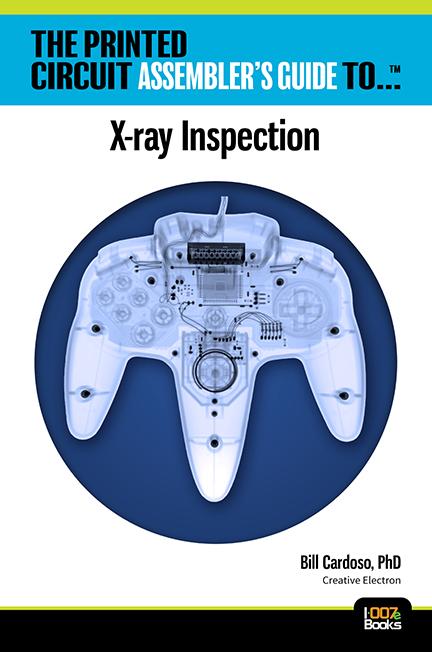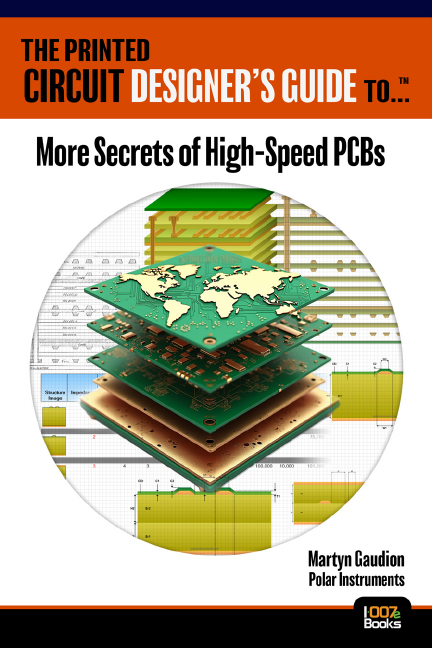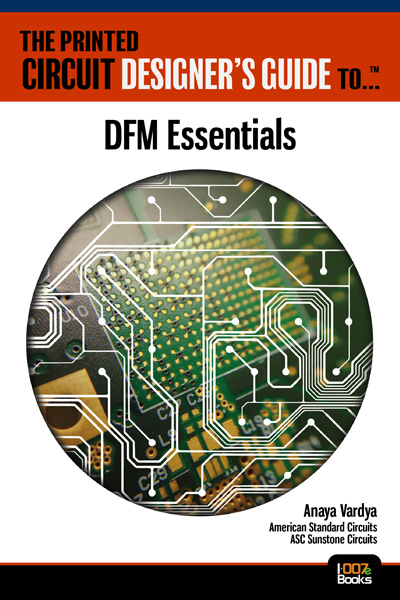-

- News
- Books
Featured Books
- design007 Magazine
Latest Issues
Current Issue
Power Integrity
Current power demands are increasing, especially with AI, 5G, and EV chips. This month, our experts share “watt’s up” with power integrity, from planning and layout through measurement and manufacturing.

Signal Integrity
If you don’t have signal integrity problems now, you will eventually. This month, our expert contributors share a variety of SI techniques that can help designers avoid ground bounce, crosstalk, parasitic issues, and much more.

Proper Floor Planning
Floor planning decisions can make or break performance, manufacturability, and timelines. This month’s contributors weigh in with their best practices for proper floor planning and specific strategies to get it right.
- Articles
- Columns
- Links
- Media kit
||| MENU - design007 Magazine
Estimated reading time: 2 minutes
Connect the Dots: Key Guidelines for Clean Schematic Designs
The smoke has not even cleared, but they already know what the problem is. It was supposed to be a celebratory moment for the team, plugging in the first board from the initial shipment. Instead, the room is as silent as a morgue.
The engineer steps forward to do the postmortem and immediately sees the issue. The integrated circuit (IC) has a pinhole melted into the surface, telling the story of the destruction within. This doesn’t melt the part usually; it just quietly kills it and is more of a noise thing. They trace back along the board, and the decoupling capacitor is nowhere to be found. A completely predictable voltage spike overcame the fragile circuit. The engineer knows that they put the capacitor in place. However, on closer examination, it is not close enough to the IC pad to make a difference.
Everyone turns to the PCB designer. “But I put it right where the schematic said to!” they say. The fix is easily implemented. It takes 15 minutes to produce a new design. Unfortunately, the break room already has an ample supply of coasters, and that’s all this batch of boards can now be used for. The project will lose days and dollars.
How did this confusion come about?
Make Lovable Schematics
When engineers start to put together projects, they are not just making circuits—they are writing a message to the PCB designer. Their work product—and thus, their process—needs to be a helpful part of a team effort. The schematic is, at first, the space in which an engineer does their thinking. However, by the time they hand it off to the designer, it needs to be a clean, comprehensible document that eliminates vagaries.
In the nightmare scenario above, the designer ends up in the crosshairs, but what could the engineer have done to prevent the problem and save that first run of boards from a life of coffee stains? Good schematics are good team play.
Best Practice Every Time
Every day at Sunstone, we get calls from teams that have sent a design in prematurely and need to make a last-minute change. If they get to us in time, we will pull the design back. At the very least, they may lose some productive days fixing and resubmitting the design.
We all know that there is a best practice for the work, but we slip from it, often in the effort to save time. In teams that we work with, we want the mindset to be, “I was in a hurry, so I did everything right.” What is right? It is starting at high-altitude block diagrams, breaking each block into one or more schematic sheets, checking flow and accuracy carefully, and then designing the board.
Of course, the engineer and the designer go over the design carefully to make sure that it matches the specifications, right? One would hope so, but busy people on tough deadlines can easily decide to lean on automation tools.
To read this entire column, which appeared in the December 2018 issue of Design007 Magazine, click here.
More Columns from Connect the Dots
Connect the Dots: Evolution of PCB Manufacturing—LaminationConnect the Dots: How to Avoid Five Common Causes of Board Failure
Connect the Dots: Sequential Lamination in HDI PCB Manufacturing
Connect the Dots: The Future of PCB Design and Manufacturing
Connect the Dots: Proactive Controlled Impedance
Connect the Dots: Involving Manufacturers Earlier Prevents Downstream Issues
Connect the Dots: Stop Killing Your Yield—The Hidden Cost of Design Oversights
Connect the Dots: Designing for Reality—Routing, Final Fab, and QC