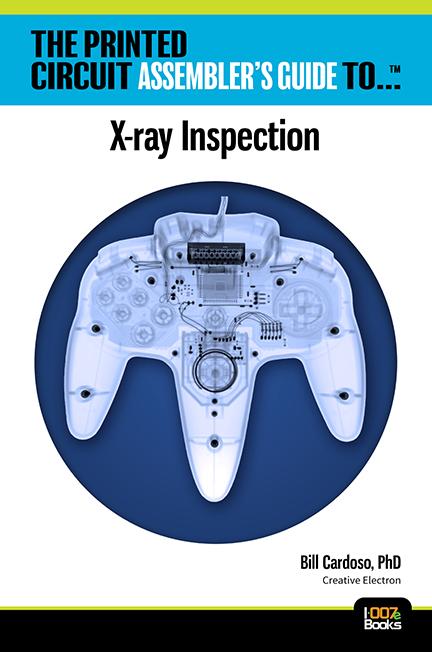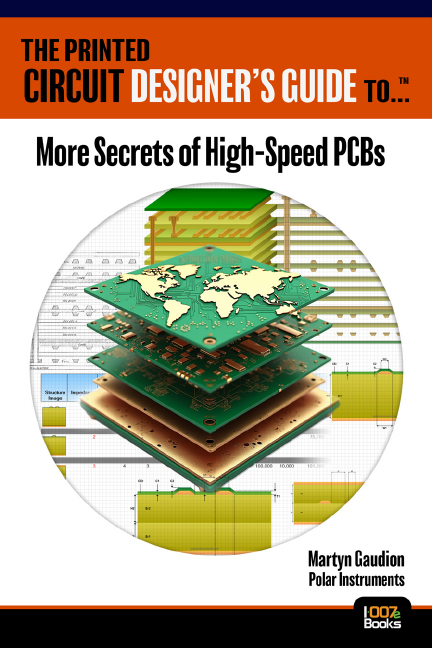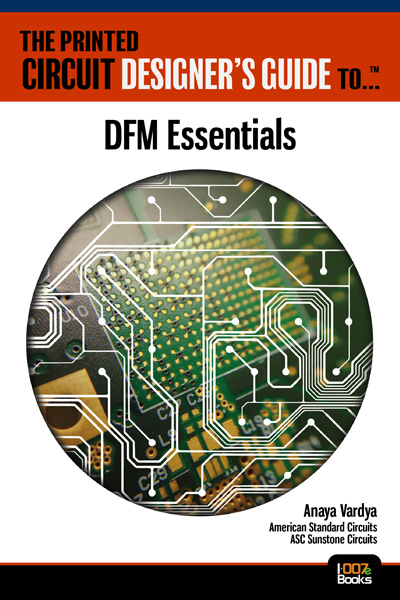-

- News
- Books
Featured Books
- design007 Magazine
Latest Issues
Current Issue
Power Integrity
Current power demands are increasing, especially with AI, 5G, and EV chips. This month, our experts share “watt’s up” with power integrity, from planning and layout through measurement and manufacturing.

Signal Integrity
If you don’t have signal integrity problems now, you will eventually. This month, our expert contributors share a variety of SI techniques that can help designers avoid ground bounce, crosstalk, parasitic issues, and much more.

Proper Floor Planning
Floor planning decisions can make or break performance, manufacturability, and timelines. This month’s contributors weigh in with their best practices for proper floor planning and specific strategies to get it right.
- Articles
- Columns
- Links
- Media kit
||| MENU - design007 Magazine
Estimated reading time: 4 minutes
Connect the Dots: The Benefits of a Parts Library
To be effective at PCB design and layout, individuals need to become proficient with the different tools of the trade. Parts libraries are among the most important.
PCB design and prototyping is a critical component of electronic product development. Being faster to market has always been a competitive advantage and a focus for electronics manufacturers. With persistent marketplace uncertainty and supply chain disruption creating delays, in-house PCB design offers a way to accelerate electronic product development projects.
Not every product team is fortunate enough to have an experienced PCB designer on hand, so the task often falls to someone with limited experience who (hopefully) enjoys the process.
The first step in the design process is developing the electrical schematic and the accompanying bill of materials (BOM) needed to create the physical design. A well-planned schematic links to the layout tool, so the parts in the BOM are matched to what is available in a digital parts library. If all necessary parts are available, this can make the layout of the PCB much more efficient.
Parts can be hard to find sometimes. While the datasheet usually provides enough to locate the right part in a library, those datasheets can be very complex and challenging for less experienced designers or designers on small teams. Each part has numerous identifiers, including pin functional names, pin numbers, manufacturer part number, and tolerances. Even with so much data for each part, there can be information gaps. We are disappointed (but not surprised) to see discrepancies between the component footprints and the datasheet. Sometimes the symbol on the datasheet does not specify part orientation.
The PCB industry is now moving so rapidly that many parts are becoming obsolete and consolidated at a rate that makes it extremely difficult to keep libraries updated on a timely basis. Designers can waste hours on a fruitless search.
This often creates the need for designers to create parts themselves, parts that may already exist outside their purview. This is one of the more common complaints that we hear from design engineers. Creating part footprints and symbols can be arduous and time-consuming using the CAD tool. Doing so also increases the number of opportunities for error.
Ideally, it takes a few hours to design a customer part to perform as needed. But if designers must deal with funky shapes, a unique size for a desired functionality, or an inventive footprint, the process can eat up a lot more time. All that manual configuration and design also increases the risk of error. It is hard to perfectly translate every design element from the datasheet. As the designer makes more manual entries, missing something that will create problems becomes much more likely.
Some teams are large and have enough resources devoted to part creation or update, as well as quality control and cataloging. Over time, this method results in a personal CAD library that can eventually reduce the number of parts needing creation. Another option is farming parts creation out to third party vendors.
Both methods have one thing in common: they add cost to the product development. Is there a better way to manage parts for a small team or a single designer? As is often the case with PCB design, the answer is a resounding… probably.
Dealing with less-than-adequate parts libraries is a constant pain point for designers. For a small or overburdened design team, it makes sense to use the most up-to-date, comprehensive parts libraries available. There are several third-party library options available where the search for and download of parts is usually free. The two main players in this space are SnapEDA and Ultra Librarian. Both support a fairly wide range of CAD tool formats.
There are several CAD tools available that can integrate with one of these services. This makes the searching and saving of parts an intuitive part of the CAD tool. Designers should look for free-to-use CAD tools that integrate with their chosen parts library. Integrating the CAD tool with the parts library can put millions of parts at the designer’s fingertips and help eliminate the need for building custom parts.
No matter how a design team is structured, there will be opportunities to bolster and streamline the process by which PCB part libraries are accessed and used. Even with parts library integration, the need for custom parts can never be eliminated. It makes sense to check all new or updated parts against the datasheet—be they created in-house or by a third-party vendor. Things like hole and pad spacing, as well as size, are very critical elements of the part footprint. Even a small error can mean the difference between the part fitting or not.
Always try to work smarter, not harder, and keep in mind that technology can be a very useful tool when it comes to parts libraries.
This column originally appeared in the May 2022 issue of Design007 Magazine.
More Columns from Connect the Dots
Connect the Dots: Evolution of PCB Manufacturing—LaminationConnect the Dots: How to Avoid Five Common Causes of Board Failure
Connect the Dots: Sequential Lamination in HDI PCB Manufacturing
Connect the Dots: The Future of PCB Design and Manufacturing
Connect the Dots: Proactive Controlled Impedance
Connect the Dots: Involving Manufacturers Earlier Prevents Downstream Issues
Connect the Dots: Stop Killing Your Yield—The Hidden Cost of Design Oversights
Connect the Dots: Designing for Reality—Routing, Final Fab, and QC